Official Answer
You can enable Deep Sleep using the Guardian App at the installation level, the group level or a specific battery. Click on either the ‘Manage Deep Sleep’ button at the bottom of the screen or by using the three vertical dots in the upper right hand corner. Then click the ‘Enable Deep Sleep’ button.You will then see a confirmation message that Deep Sleep has been engaged.

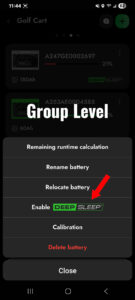

Answered by Odin
TECH GOD!

